
Search Engine Optimisation (SEO)
What is SEO (Search Engine Optimisation) ?
Search engine Optimisation is the technical process of getting traffic from the organic and natural search results on search engines.
Various techniques and methods are used to improve the search engine rankings of any web page and websites.To do so, you must apply specific guidelines to get right visibility.
What is a Google title tag?
We use title TAGs -Titre Google (balise title)- in Typo3 to tell search engines what the page on you internet website talks about. When you fill in Title Page for google, it appears in various places around the web as well as the the TAB in your browser.
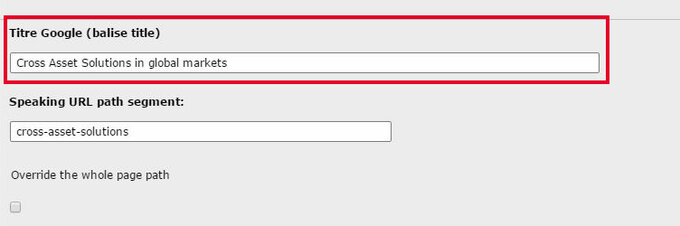
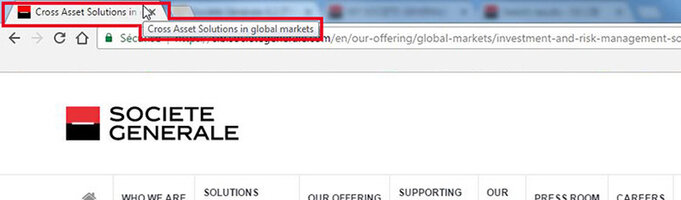

What is a “META description”?
We can call “Meta descriptions” dedicated attributes that give concise explanations of the contents of each webpage. Meta descriptions are used on search engine result pages to display snippets for the given page.

Code Sample
<head> </head>
The optimal length of a META Description is : 155 Characters
Meta description tags are important in gaining user click-through from Search Engine Results Page. This gives a webmaster’s possibility to advertise content to people.
No Index
The attribute goes into the <head> section of your document.
<meta name="robots" content="noindex">
If you want only Google not to crawl your website, you can for instance use the following code:
<meta name="googlebot" content="noindex">
No Follow
NoFollow is a hyperlink attribute used to prevent a link from passing value/ authority. This hyperlink attribute is most often used in blogs and forum in order to discourage link spam.
<a href="https://www.example.com" rel="nofollow"> text of the link </a>
What is canonical link ?
Canonical URLs or "canonicalization" refers to the elimination of duplicate content through the designation of one version of a particular page of data as the dominant (authoritative) one. For example, in an ecommerce website, a certain set of products can be organized in a variety of ways on a search results page, creating pages which have the same exact content but have different URLs. To fix this, a canonical tag is added to the non-primary pages which tells the search engines where to find the primary page of content. For example, a website which sells furniture, which includes tables of different colors and materials we can arrive at the same set of products through the following scenarios:
Furniture > Tables > Blue > Wooden (example.com/tables/blue/wooden)
Furniture > Tables > Wooden > Blue (example.com/tables/wooden/blue)
Furniture > Wooden > Tables > Blue (example.com/wooden/tables/blue)
Furniture > Wooden > Blue > Tables (example.com/wooden/blue/tables) and so on...
By the use of the Canonical Tag, the website indicates which of these pages should be considered the primary page, eliminating the risk of duplicate content in search engines by instructing search engine spiders to not index the secondary pages.
Medias and images, Fill in the 'ALT' image attribute
The reason is simple: it’s the text that the search engine uses to understand images.
To include it, you simply add alt="this is your alt text" to your image tag. Here’s an example:
<img src="supporting-economy.jpg" alt="Supporting the economy" />
Why making internal links is important ?
Internal links are links that go from one page on a domain to a different page on the same domain. They are commonly used in main navigation.
These type of links are useful for 3 reasons: They allow users to navigate a website, they help establish information hierarchy for the given website, they help spread link juice (ranking power) around websites.
Internal links are most useful for establishing site architecture and spreading link juice (URLs are also essential). For this reason, this section is about building an SEO-friendly site architecture with internal links.